Zero to Axon with Axon-cli
Axon-cli is an all-in-one client that makes operating Axon fast and easy. It contains initialization, DevOps, and cross-chain requests, among other functions.
Zero to Axon with Axon-cli is a hands-on tutorial. In less than 15 minutes, you can build a chain from scratch and learn how to start and manage a node with just one command.
Requirement
Axon-cli heavily relies on docker, make sure that you have installed it. To run apm, ansible-playbook is also required.
Install Axon-cli From GitHub
Start by cloning Axon-cli from the GitHub repo by command:
git clone https://github.com/axonweb3/axon-cli.git
Enter into Axon-cli directory
cd axon-cli
Under the Axon-cli directory, run the following command to build binary:
cargo build --release
Now your basic Axon-cli development environment is ready. Enter the Axon-cli interface by running the following command:
./target/release/axon-cli
To quit Axon-cli, use Ctrl + C.
Managing Axon nodes
Before starting, we have to generate key pairs for nodes, by running:
axon keygen
To start multiple nodes, use -n argument to specify nodes number:
axon keygen -n <NUMBER OF NODE>
Then, we need to generate config files from these key pairs:
axon config-gen
Now, we can start nodes:
axon start
See axon help for more usage.
Application performance monitoring (APM)
Start APM monitor and agent(s) by running:
apm monitor start
apm monitor agent
You might need to input your user password.
After setting up, you can access the APM platform Grafana by visiting localhost:8600 in your browser.
Now you can see the axon-node Dashboard is displayed as below. Grafana provides time range control which is 7 days by default. Click on the time units on the top navbar to change the range. (The Last 1 hour is selected here as shown below.)
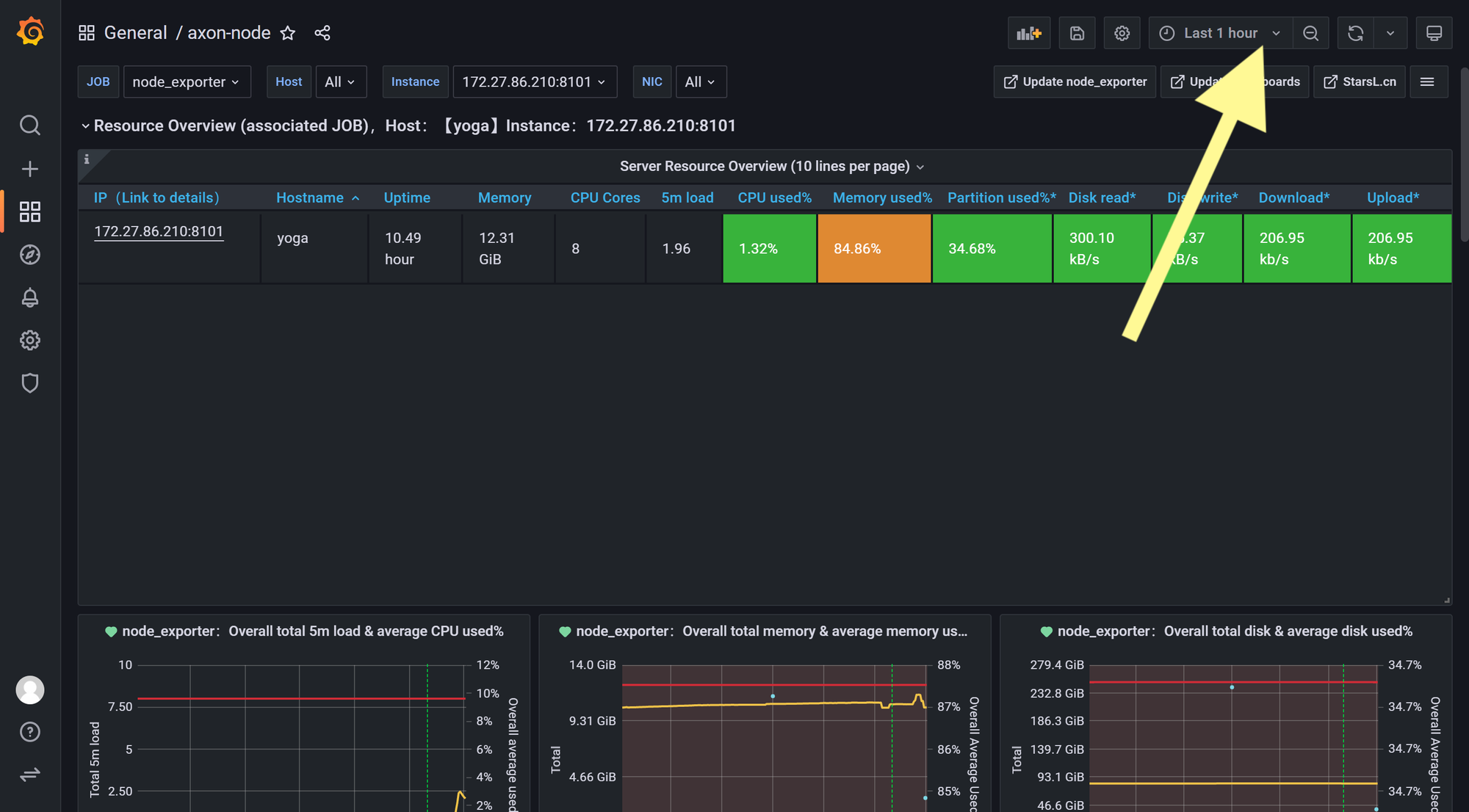
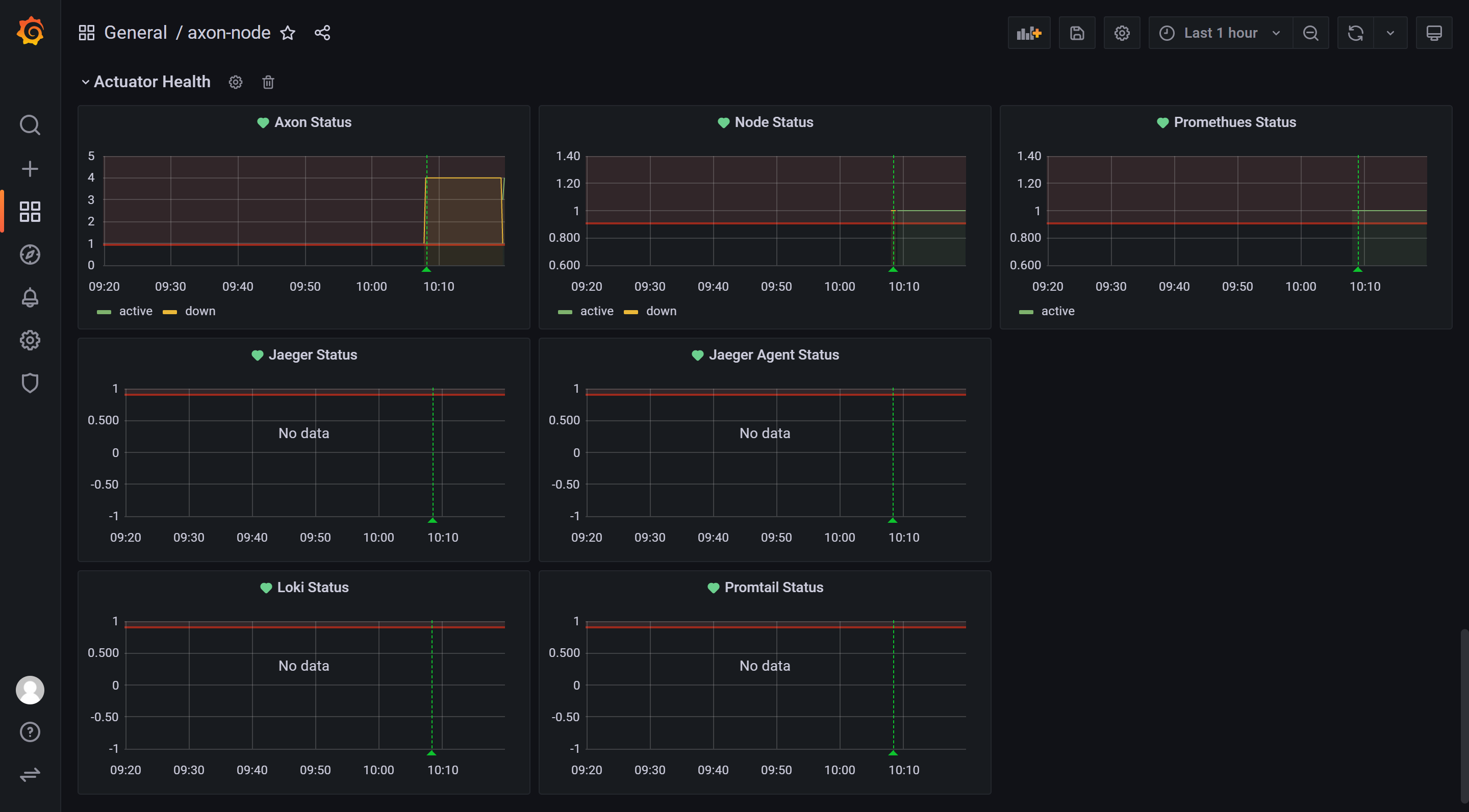
You can also view the benchmark in the Dashboard axon-benchmark displayed as below.
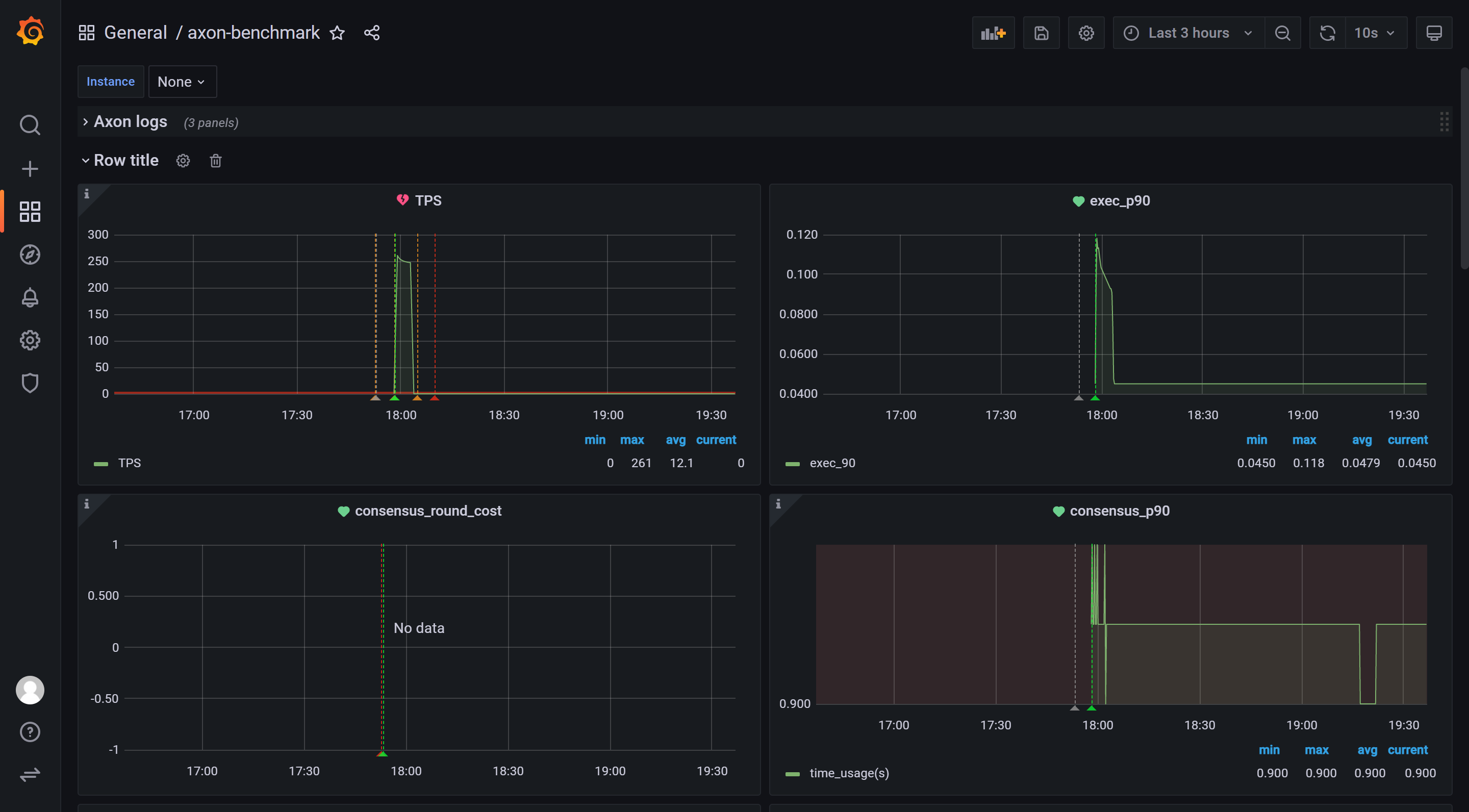
Benchmark
Use benchmark start and benchmark stop control the benchmark status.
Related Topics
Axon & CKB
Axon repository on GitHub : https://github.com/axonweb3/axon
CKB docs and technical reference: https://docs.nervos.org/
Deploy EVM DApps
Learn how to get started with EVM and deploy Solidity-based smart contracts in Hardhat environment.
Solidity : https://docs.soliditylang.org/
Hardhat : https://hardhat.org/